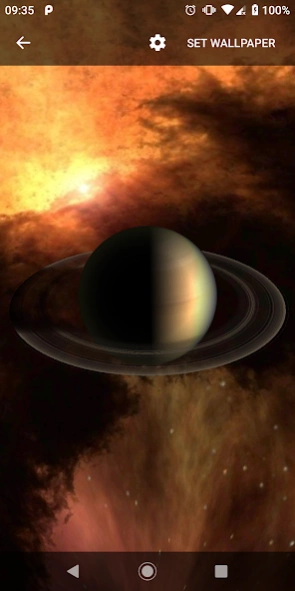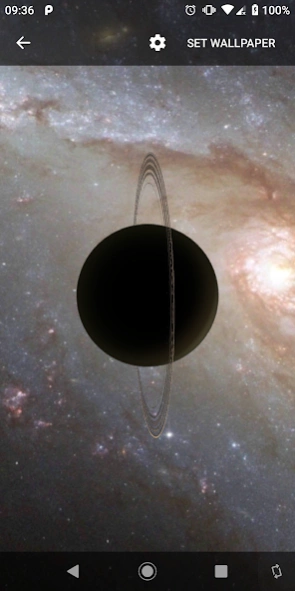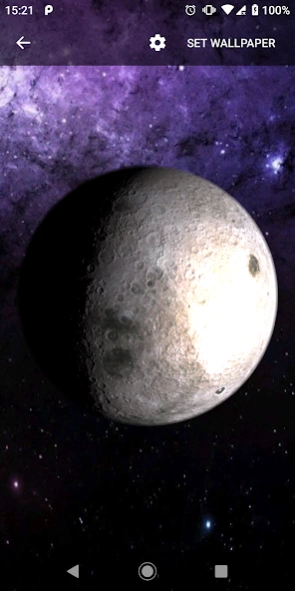Planets Live Wallpaper Plus 1.2
Free Version
Publisher Description
Planets Live Wallpaper Plus - Space, Solar System and Earth Live Wallpaper
Planets Live Wallpaper Plus
Realistic 3D space wallpaper with all the planets from Solar System. The planets are rendered with detailed surface and heightmap and placed in a colorful universe.
How to use: To set as Live Wallpaper, press for a while empty space on the desktop and then select "Live Wallpapers".
How to access wallpaper settings: This can be specific to the phone model. On most phones there is small gear icon on the top panel while previewing the live wallpaper. See the provided screenshots on the google play.
How to optimize the phone performance: Use the Delay[ms] in wallpaper settings to save the phone CPU.
Version includes:
- 3D planets: Mercury, Venus, Earth, Moon, Mars, Jupiter, Saturn, Uranus, Neptune, Pluto
- Live Light / Sun position for Earth and Moon
- Moon with current position to Earth
- Multiple Space backgrounds
- Multiple Earth textures
- Motion blur
- Gravity sensor support
- Live Earth cloadmap downloaded from Space Science and Engineering Center (SSEC)
- OpenGL graphics with fragment shaders, bump mapping, dynamic light
Program is distributed in the hope that it will be useful, but WITHOUT ANY WARRANTY.
On some devices application will not launch and only black screen is seen. This is caused in most cases by low graphical card capabilities or low amount of memory of the target device. Application use extensive pixel shader with multitexturing and texture compression.
About Planets Live Wallpaper Plus
Planets Live Wallpaper Plus is a free app for Android published in the Themes & Wallpaper list of apps, part of Desktop.
The company that develops Planets Live Wallpaper Plus is H21 lab. The latest version released by its developer is 1.2.
To install Planets Live Wallpaper Plus on your Android device, just click the green Continue To App button above to start the installation process. The app is listed on our website since 2022-06-24 and was downloaded 0 times. We have already checked if the download link is safe, however for your own protection we recommend that you scan the downloaded app with your antivirus. Your antivirus may detect the Planets Live Wallpaper Plus as malware as malware if the download link to mobile.wallpaper.planetslivewallpaperplus is broken.
How to install Planets Live Wallpaper Plus on your Android device:
- Click on the Continue To App button on our website. This will redirect you to Google Play.
- Once the Planets Live Wallpaper Plus is shown in the Google Play listing of your Android device, you can start its download and installation. Tap on the Install button located below the search bar and to the right of the app icon.
- A pop-up window with the permissions required by Planets Live Wallpaper Plus will be shown. Click on Accept to continue the process.
- Planets Live Wallpaper Plus will be downloaded onto your device, displaying a progress. Once the download completes, the installation will start and you'll get a notification after the installation is finished.